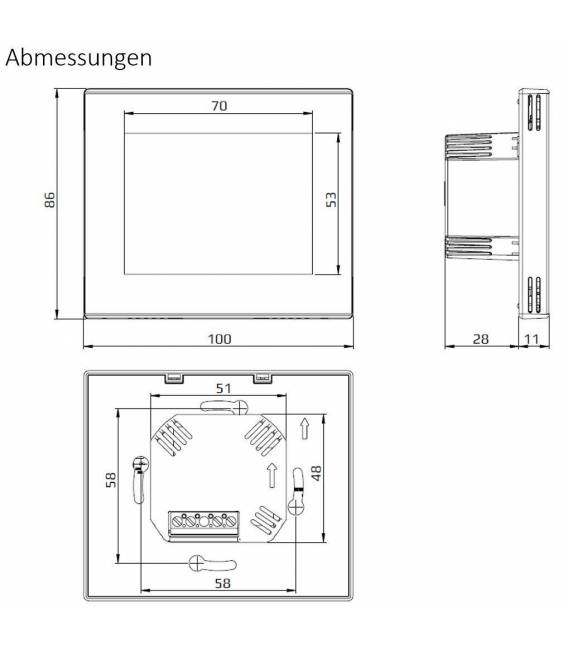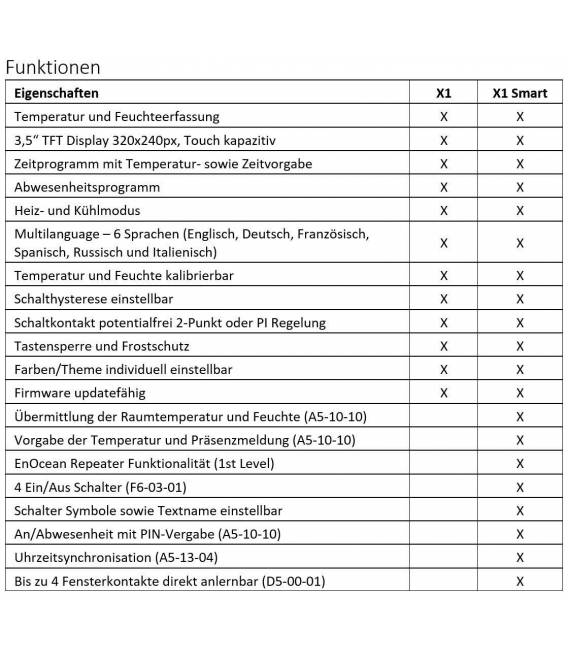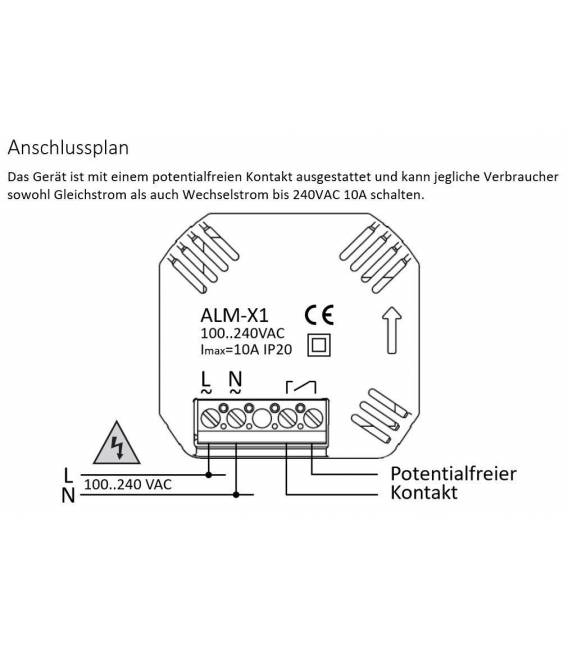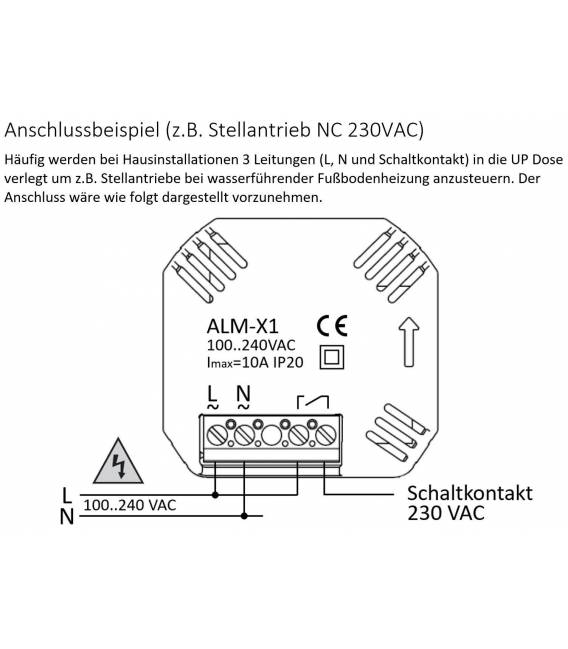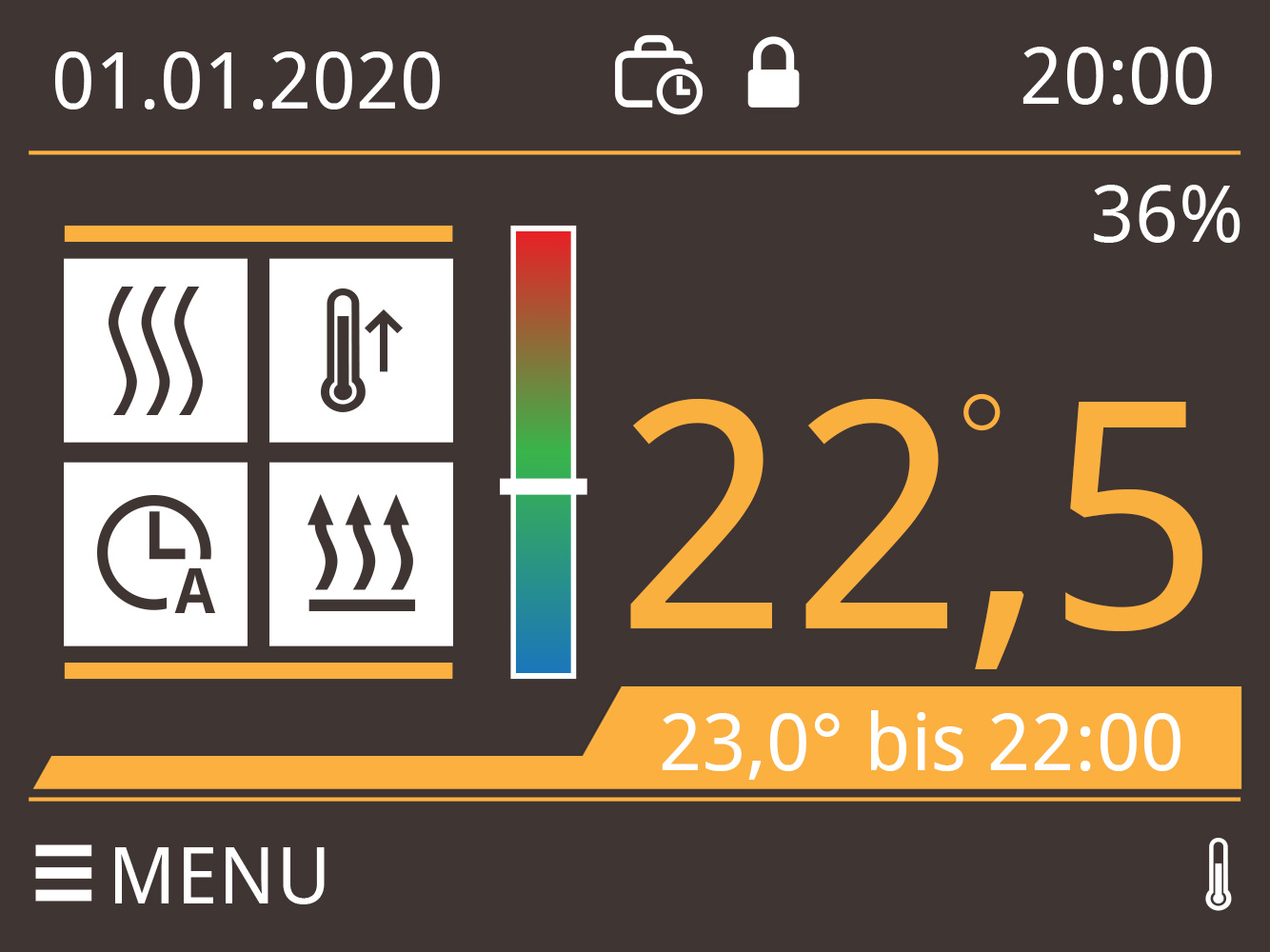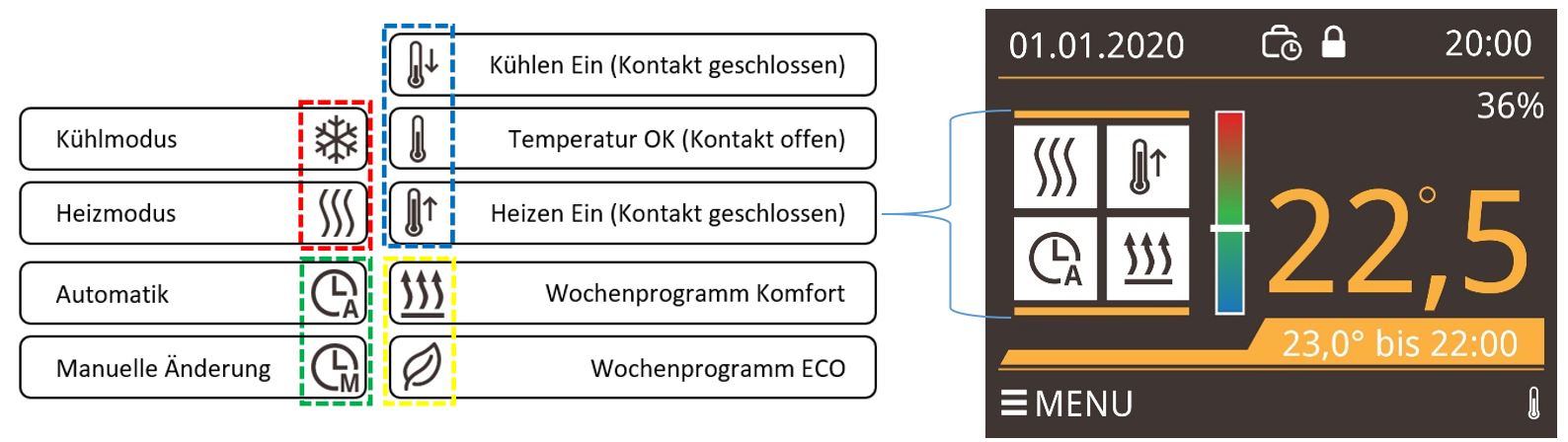Digital thermostat underfloor heating X1
Digital Thermostat X1 for underfloor heating - design-oriented room thermostat with beautiful glass optics, multilanguage, daily program, heating/cooling, adjustable switching differential, potential-free and much more
Digital Thermostat X1
|
|
Design meets functionDue to our many years of experience in the field of individual room control, our further multifunctional digital thermostat for underfloor heating with many functions was created. During the development of the room controller, great importance was attached to design and useful functions. In-house software development could offer corresponding flexibility. The room controller X1 is used for temperature and humidity detection as well as regulation of the room temperature in the individual room control. The operating functions can be flexibly defined and used according to space requirements. The clear TFT colour display enables intuitive operation and the creation of a daily programme. Many other functions as well as various parameters leave nothing to be desired. |
Specifications
- Measurands: temperature and humidity
- Working voltage: 100..240VAC
- Power consumption: <2W (VA)
- Measuring range temperature: 0..40°C
- Measuring range humidity: 0..100% rH without condensation
- Switching current: potential-free, max. 10A for actuators normally closed or electric heating
- Sensor: Sensirion SHT30 digital sensor for measuring temperature and humidity
- Ambient temperature: 0...55°C
- Temperature adjustment in steps: ± 0.1°C
- Switching difference: adjustable 0.3°.. 5°C or PI control
- Display accuracy: 0.1°C interpolated and averaged
- clear color display: 3.5" TFT 320x240 pixels
- Data retention in case of power failure
- Dimensions housing: 100 x 86 x 39mm, color display: 70 x 53 mm
- Protection class: IP20
- Digital thermostat cannot be integrated into switch programs
- Individual daily/weekly program adjustable for each day of the week
- Mounting in flush-mounted socket: horizontal or vertical mounting Ø 60mm
- Firmware: updatable via micro-USB
TFT colour display & the user interface
The device has a 3.5" large and clear TFT color display with a capacitive touch screen. Already during the design, great importance was attached to intuitive operation via touch control. The display is design-oriented and clearly arranged and the measured room temperature as well as the set point can be determined at a glance. The display shows the date, time, status symbols, actual value temperature, actual value humidity and target value temperature with time preset.
Programme |
|
| The illustrated overview provides a graphical representation of the weekly program. The time intervals marked here reflect the comfort mode. Comfort mode is a setpoint above 20°C. The unmarked area is to be understood as ECO mode and the setpoint is below 20°C in this range. The day of the week marked here reflects the current day based on the date set. The setpoint parameters can be changed by pressing "Change". |
|
Absence program |
|
|
|
The absence program offers the possibility to plan a longer absence (e.g. vacation) and to set an explicit setpoint for this period. Settings of the weekly program are retained, but do not apply during the period of absence. At the end of the set period, the thermostat returns to regular operation. When entering the absence program, parameters are suggested depending on the currently set date and can be changed as required. |
Time/Date |
|
| At this point, the time, date and the automatic change of summer/winter time can be set. To change a parameter, it is sufficient to select it and set it using the arrow keys. In preparation for the abolition of daylight saving time within the European Union, the automatic daylight saving time switchover is disabled at the factory, but can be switched back on to "AUTO" if necessary. |
|
Settings |
|
|
|
|
Theme |
|
| In the color scheme, the color representation of the theme and the background can be changed as desired. To do this, first select the theme or background and select the desired shade based on the standard colors or the lower sliders. The lower sliders offer the possibility of a black and white tone or a color tone. The factory default color values are for Background: Brown and Theme: Yellow/Orange |
|
Backlight |
|
|
|
Display from time window - To avoid disturbing light sources during sleep times, the display can be switched off in the specified time frame. Dimming time – the dimming time determines after how many seconds the backlight should be dimmed, if no buttons are pressed. Sensitivity – determine the luminosity of the backlight when the display is actively operated or the passive value. |
Highlights
- Large 3.5" TFT colour display with capacitive touch display
- design-oriented and clear display
- Display of all relevant parameters at a glance
- Temperature measurement and humidity measurement using Sensirion sensors
- Programmable weekly program with up to 6 time intervals for each individual day of the week
- Absence program
- Summer/winter time
- Multilanguage (English, German, French, Spanish, Russian or Italian)
- 2-point control or PI control
- Free color selection for background and theme
- full control over the backlight
- Data retention in the event of a power failure up to 48 hours
- Heating/cooling, switching differential, sensor calibration, frost protection, display off at night, and much more.
- Firmware can be updated via micro-USB
Scope of delivery
- Digital Thermostat X1
- Datasheet (see TAB Download)
- Mounting screws
- Operating instructions (only online, see TAB Download)
- Firmware update instructions (only online, see TAB Download)
Room thermostat warning
Electronic consumers may only be installed by suitably qualified personnel.